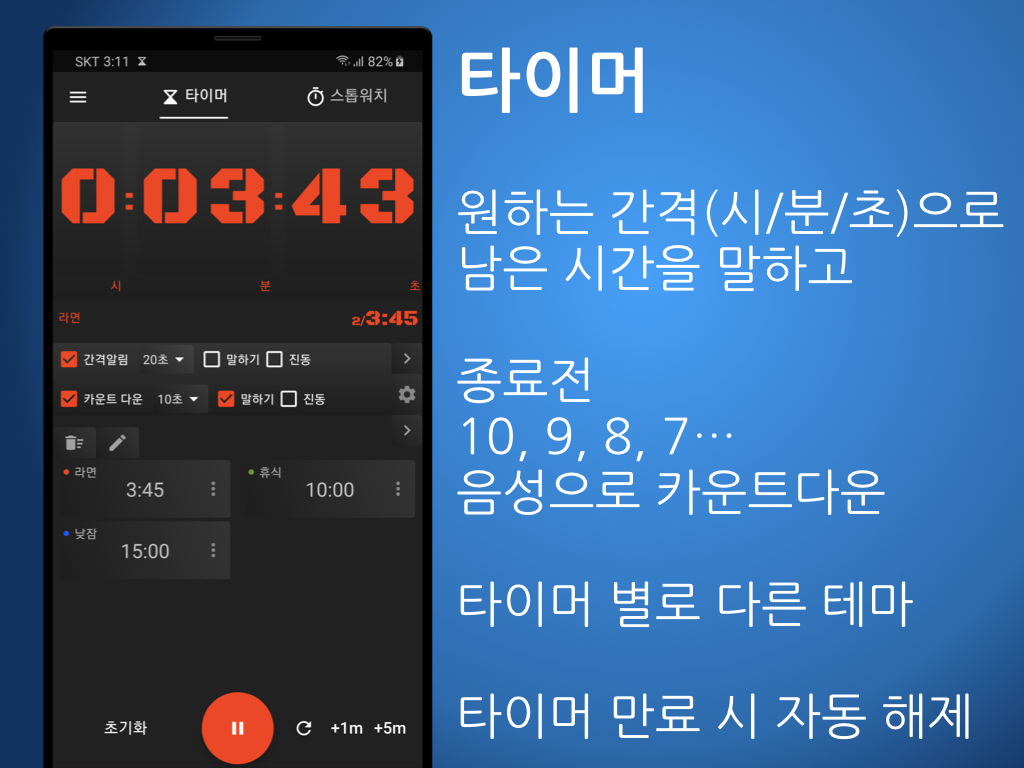광고, 구독,결제전혀 없습니다. 완전 무료.조용한 타이머는 소리모드·이어폰모드·완전무음모드를 지원하는 조용한 공간에 최적화된 멀티 타이머입니다.이어폰이 있어도, 없어도, 빠져도스피커로 절대 울리지 않는 타이머.기숙사·도서관(5분/10분 쪽잠 알람)·사무실·스터디 카페(공부, 독서)·독서실·커피숍·대중교통(지하철/버스)처럼 소리를 낼 수 없는 환경에서도 안심하고 사용할 수 있도록 설계됐어요.개별 타이머 실행 중에도이어폰 모드로 퀵 전환을 하면이어폰이 없으면 절대 소리 없이 화면 / 진동 / 플래시로만 알려요!이어폰이 연결 되어있으면 이어폰으로만 소리가 나와요!완벽한 나만의 집중 타이머!타이머를 사용할 때마다 감정·메모·세션 기록이 자동으로 남아시간이 지날수록 나만의 루틴과 생활 패턴이 자연스럽게 보입니다...