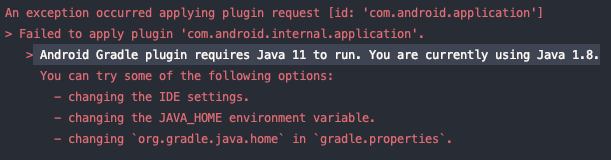Build Analyzer 를 실행 하면 아래와 같이 팁이 나타나는데, 따라 해주면 10%의 성능 향상이 기대된다고 한다. gradle.properties 에 org.gradle.jvmargs=-Xmx2048m org.gradle.parallel=true 에서 아래 라인을 추가 -XX:+UseParallelGC 하면 org.gradle.jvmargs=-Xmx2048m -XX:+UseParallelGC org.gradle.parallel=true 요렇게 되고, Build Analyzer를 다시 실행하면 위 팁이 사라진다.