아래는 코모스튜디오가 직접 만든 무료 앱이에요(한 번만 봐주세요 ^^)
1. Click Recurring reminders(beta) Button
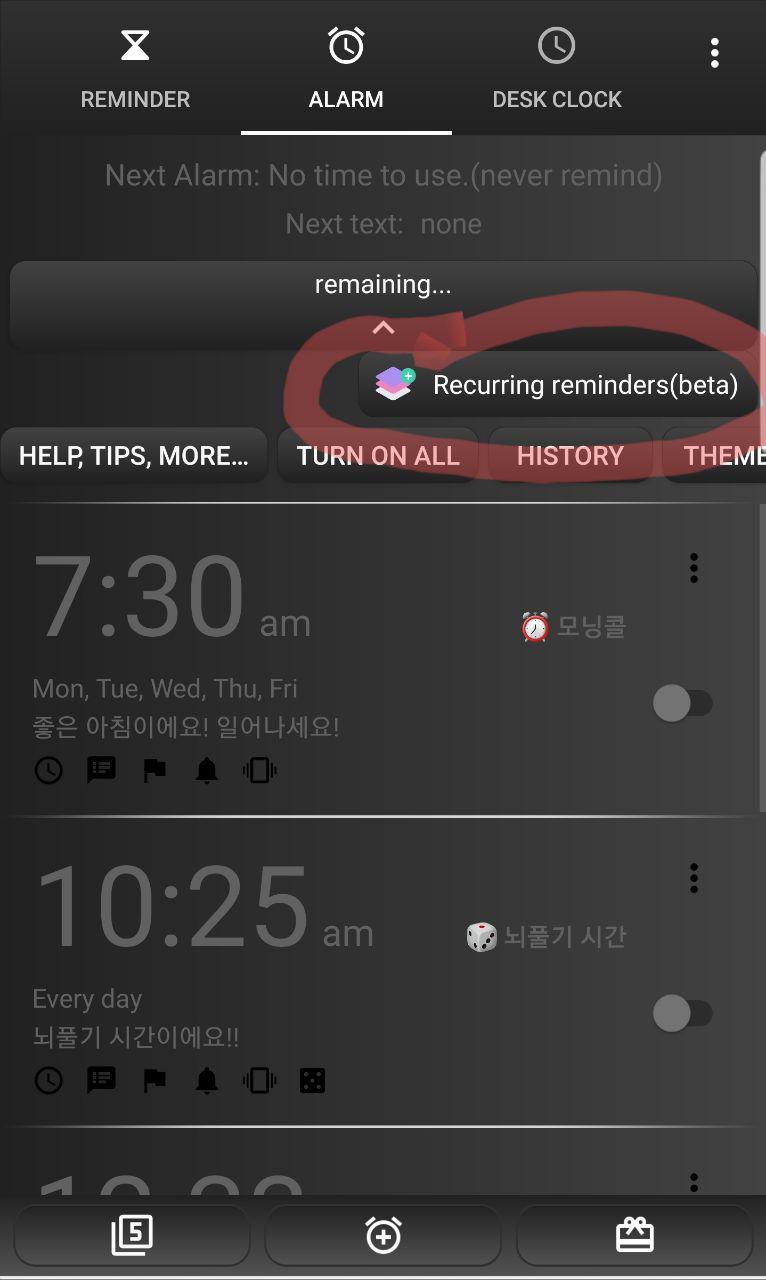
1.1 Or When you receive a Recurring reminder notification, tap the notification to go directly to the second screen below.



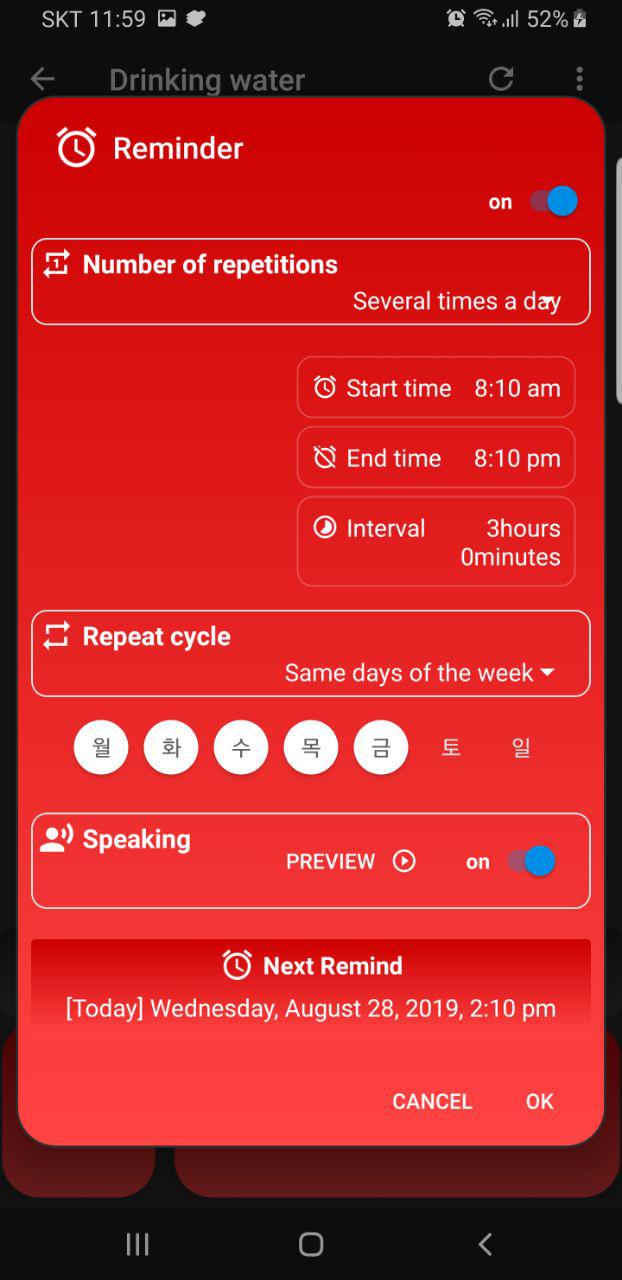
-> You can see the alarm icon and the next reminder time listed under the Drinking water item.
-> Click the item -> The Screen will be changed -> You can see 3 icons —> Alarm icon, Pallet icon, Settings icon.
-> Click the Alarm icon -> Reminder Dialog will be shown —> Then Just Switch ON --> OFF!
-> The reminder will not work forever.
Turn off all remindrers
- menu > turn off all reminders
- All Recurring reminder will be turn off

'코모 어플리케이션즈 > 말하는 알람 시계' 카테고리의 다른 글
| 정각알림 시 '24 절기' 말하기 v.5.1.3 (0) | 2019.10.25 |
|---|---|
| [말하는 알람 시계] 반복알림 켜고 끄는 방법 (4) | 2019.09.02 |
| [말하는 알람 시계] 음력, 간지 말하기 사용 방법 (0) | 2019.09.01 |
| [Speaking Alarm Clock] Auto Start (0) | 2019.08.29 |
| [말하는 알람 시계] 자동 시작 옵션 (0) | 2019.08.29 |
| 모든 게시물은 코모스튜디오의 소유이며, 무단 복제 수정은 절대 불가입니다. |
| 퍼가실 경우 댓글과 블로그 주소를 남기고 해당 게시물에 출처를 명확히 밝히세요. |