아래는 코모스튜디오가 직접 만든 무료 앱이에요(한 번만 봐주세요 ^^)

Samsung devices standard
If you don't use the app for a few days or if you reach the manufacturer's battery optimization criteria, alarms and notifications won't go of fire well.
To make alarms and notifications sound well,
1. Choose an app that Apps not optimised.
2. Select All
3. Find the Speaking Alarm Clock app and turn it off.
4. Press the back key to return to the app.

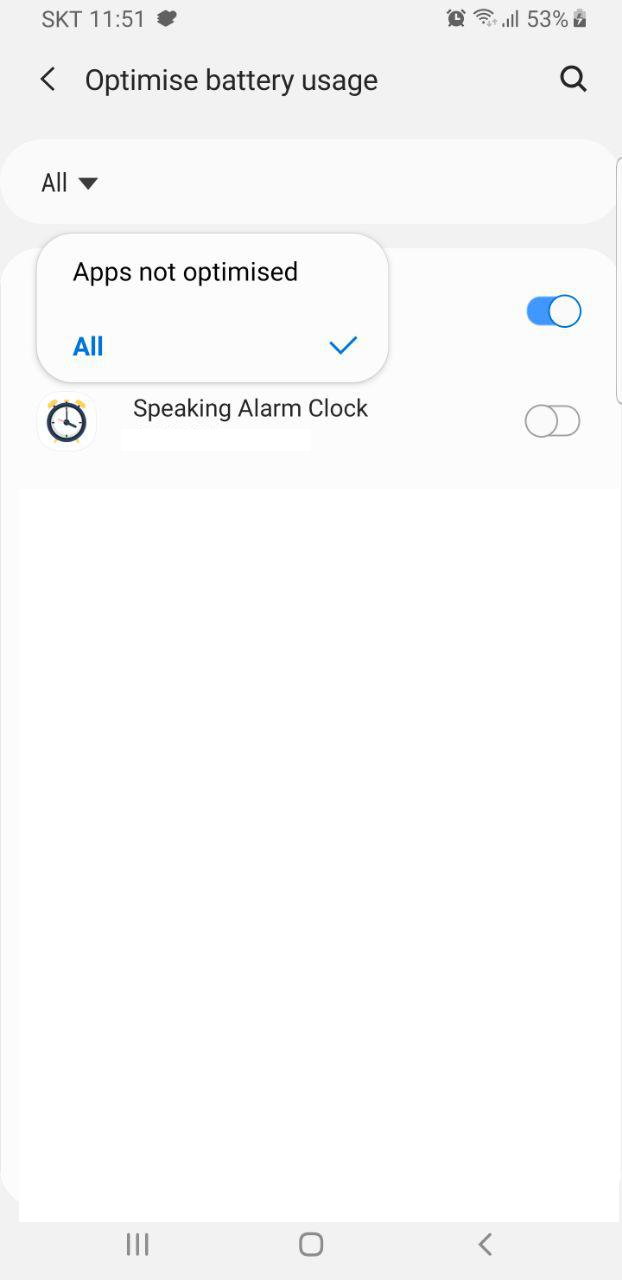
https://play.google.com/store/apps/details?id=com.comostudio.hourlyreminder
말하는 알람 시계-정각/간격 알림 시간별/요일별 음악/문장 일정 배터리 이어폰 잠금화면탁상 - Google Play 앱
■ 내 마음대로 만드는 맞춤형 정각 알림 & 뮤직 알람! ⏰ - 음성만으로, 이어폰만으로(도서관, 독서실등), 아기 목소리만(영어 아기, 한국어 아기 버전)으로, 벨만으로, 뮤직(mp3등)만으로, LED만으로, 상태바만으로, 진동만으로 또는 각각 조합으로 만들 수 있습니다. - 매시 정각에 요일 별로 시간별로 다른 음악 한곡을 전체 감상! - 원하는 날짜 / 시간 / 분에 원하는 음악 한 곡 듣기! - 각 알람 마다 다른 음악! 다른 첫벨! 다른 문장!
play.google.com
Old Devices
- Go on the device's Settings - Device management - Battery - Go to the bottom of the list - Please put in 'non-power saving apps’
LG Android 7
How to turn off battery optimization on the LG Android 7 devices | Android - FAQ
How to turn off battery optimization on the LG Android 7 devices Have you ever experience about delay in receiving email messages or slower synchronization?This issue may caused by Doze feature. If you want to know about Doze feature, please refer to the f
nine-faq.9folders.com
XAOMI
- Battery & Performance - Battery Saver - Choose apps - Speaking Alarm Clock - No restrictions
http://nine-faq.9folders.com/articles/8771-how-to-turn-off-background-restriction-on-the-xiaomi-devices
How to turn off background restriction on the Xiaomi devices | Android - FAQ
How to turn off background restriction on the Xiaomi devices Have you ever experience about delay in receiving email messages or slower synchronization on the Xiaomi devices?This issue may caused by Doze feature. If you want to know about Doze feature, ple
nine-faq.9folders.com
HUAWEI
How to turn off battery optimization on the Huawei devices | Android - FAQ
How to turn off battery optimization on the Huawei devices 1. Open the Settings on your Huawei device.2. Tap Apps3. Tap Settings4. Tap Special access5. Tap Ignore optimisations6. Tap Nine and Allow
nine-faq.9folders.com
How to turn off battery optimization on Huawei devices
Huawei is using very aggressive battery optimization settings on many of their devices, causing Android apps to doze shortly after the screen goes off. This can cause doubleTwist or CloudPlayer to ...
support.doubletwist.com
One Plus
http://nine-faq.9folders.com/articles/11588-how-to-turn-off-battery-optimization-on-the-oneplus
How to turn off battery optimization on the OnePlus | Android - FAQ
How to turn off battery optimization on the OnePlus Have you ever experience about delay in receiving email messages or slower synchronization?This issue may caused by Doze feature. If you want to know about Doze feature, please refer to the following link
nine-faq.9folders.com
Oppo
https://oppo.custhelp.com/app/answers/detail/a_id/3597/~/power-saver-features
Power Saver Features | OPPO Global
oppo.custhelp.com
'코모 어플리케이션즈 > 말하는 알람 시계' 카테고리의 다른 글
| [말하는 알람 시계] 자동 시작 옵션 (0) | 2019.08.29 |
|---|---|
| [말하는 알람 시계] 카운터 및 반복 알림 기능 (0) | 2019.08.28 |
| [말하는 알람 시계] 배터리 최적화 설정 -잘 울리지 않을 때 (1) | 2019.08.28 |
| 말하는 알람 - 정각알림 탭 사용법 (0) | 2018.12.24 |
| Talking Alarm Clock -How to use the On-Time Tab (0) | 2018.12.24 |
| 모든 게시물은 코모스튜디오의 소유이며, 무단 복제 수정은 절대 불가입니다. |
| 퍼가실 경우 댓글과 블로그 주소를 남기고 해당 게시물에 출처를 명확히 밝히세요. |