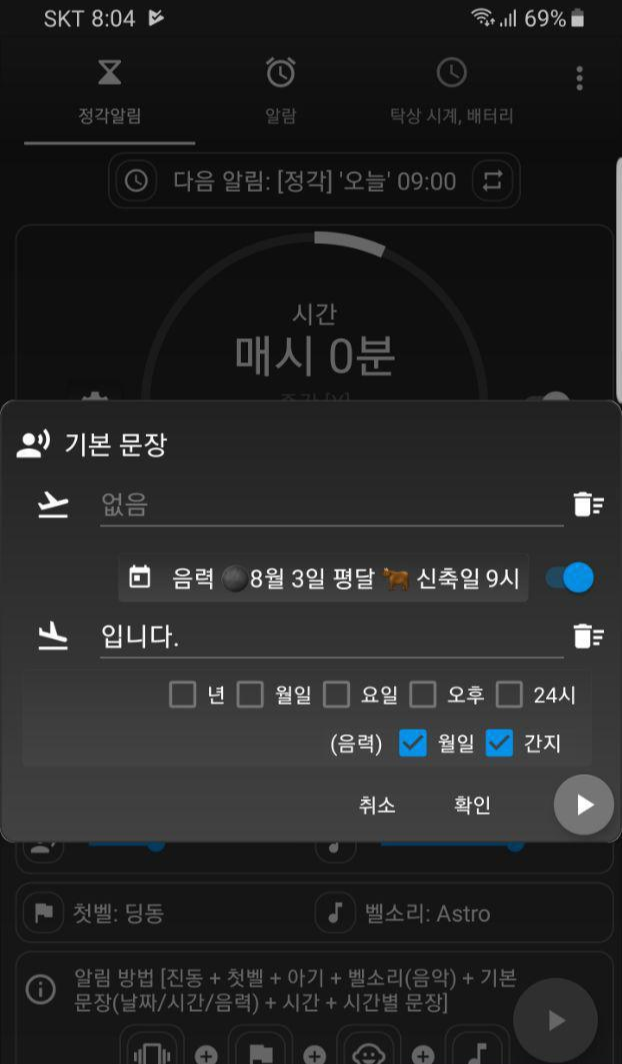1. Click Recurring reminders(beta) Button 1.1 Or When you receive a Recurring reminder notification, tap the notification to go directly to the second screen below. -> You can see the alarm icon and the next reminder time listed under the Drinking water item. -> Click the item -> The Screen will be changed -> You can see 3 icons —> Alarm icon, Pallet icon, Settings icon. -> Click the Alarm icon ..